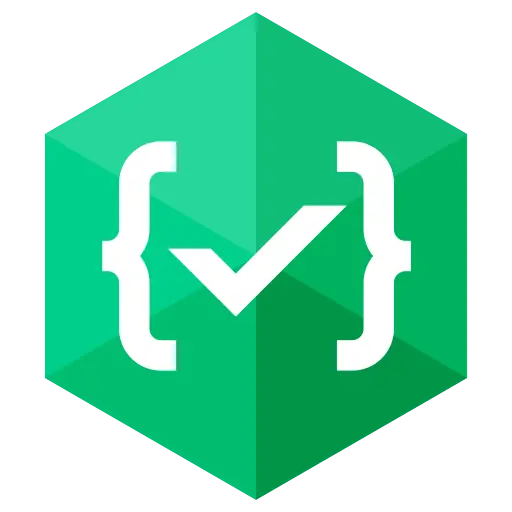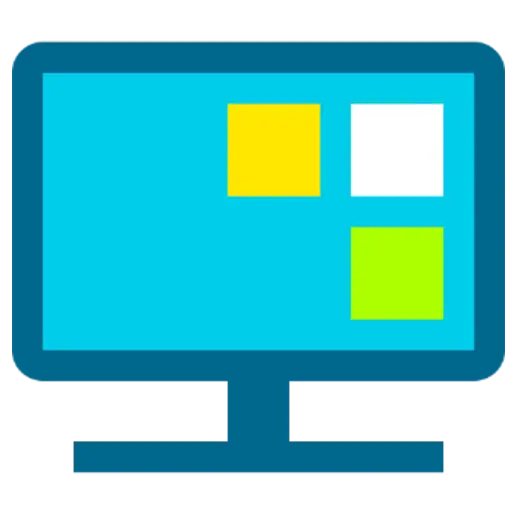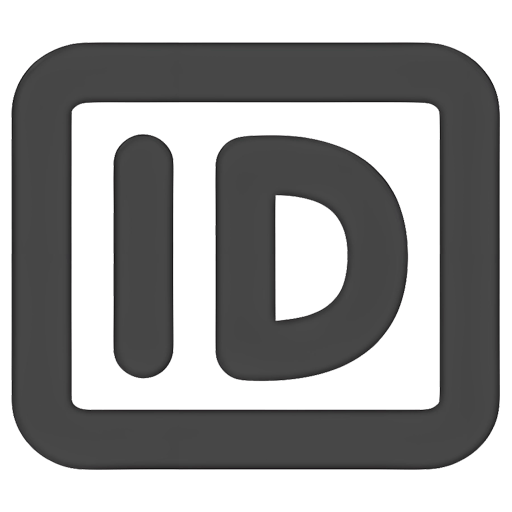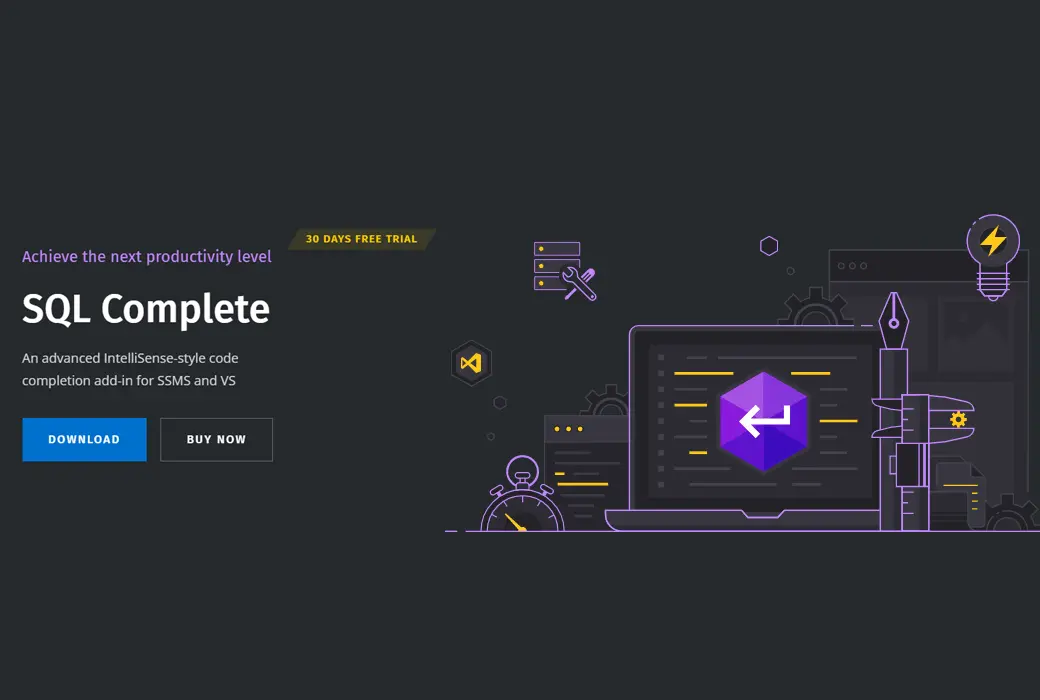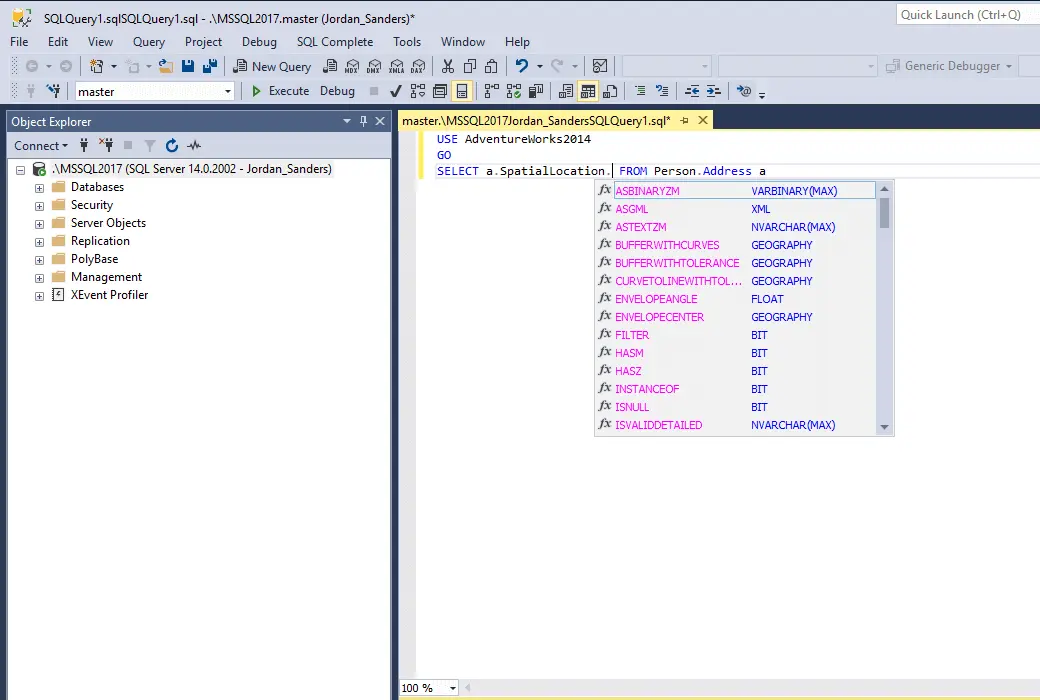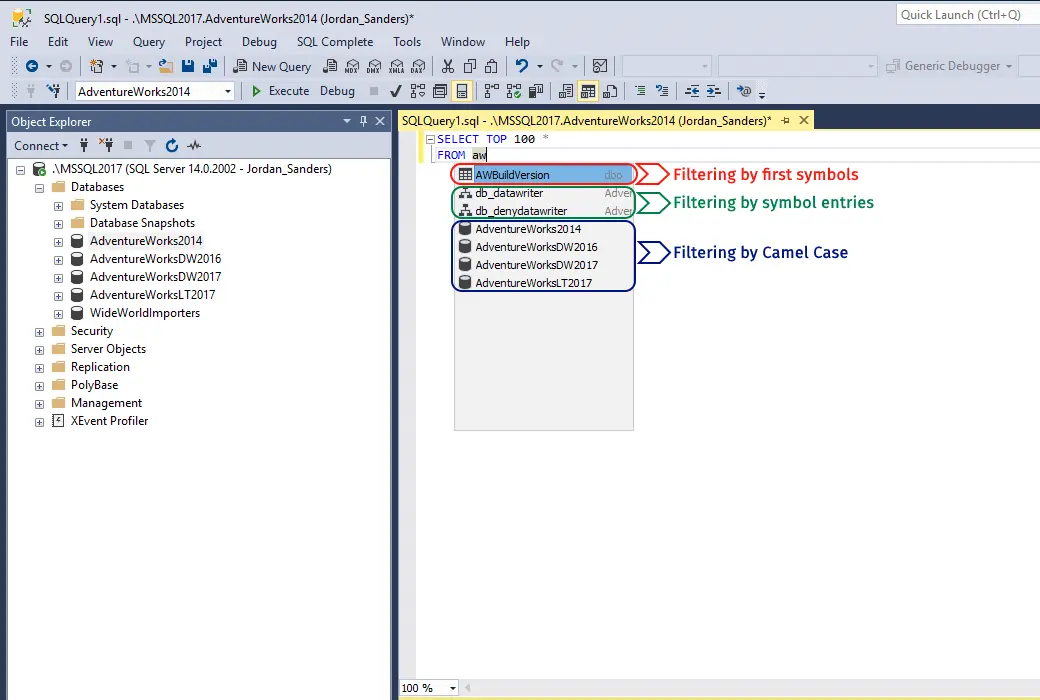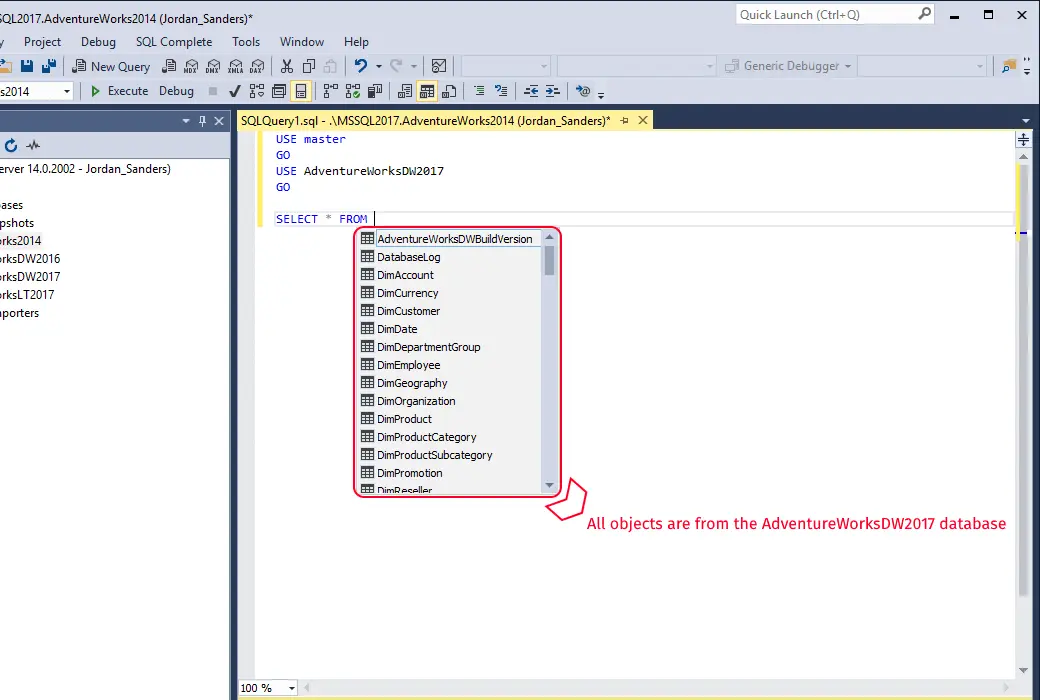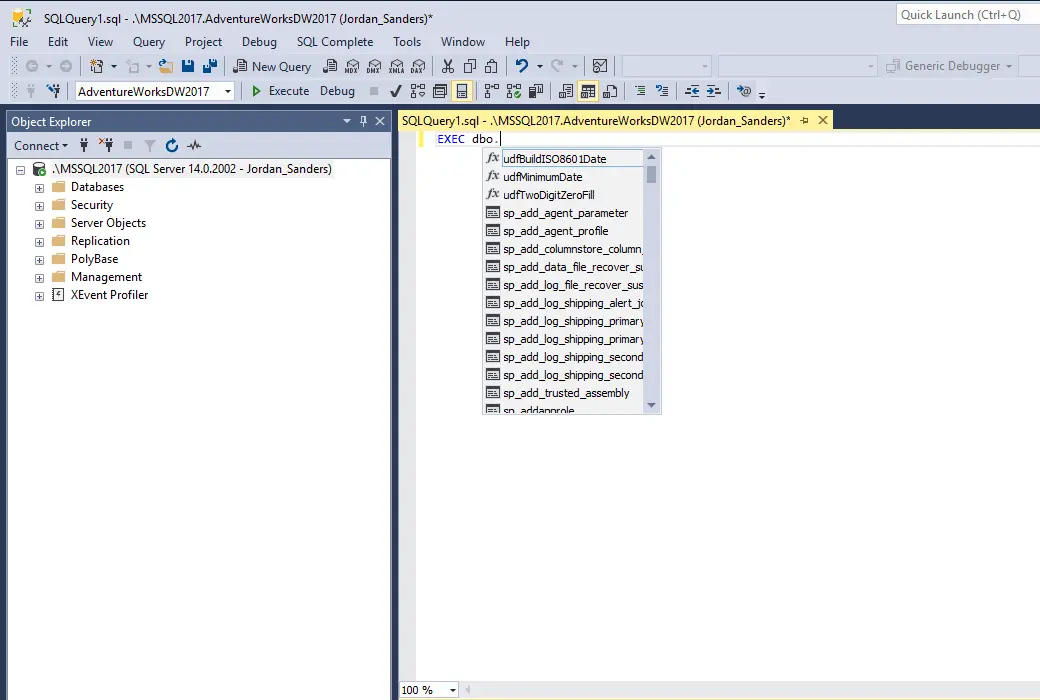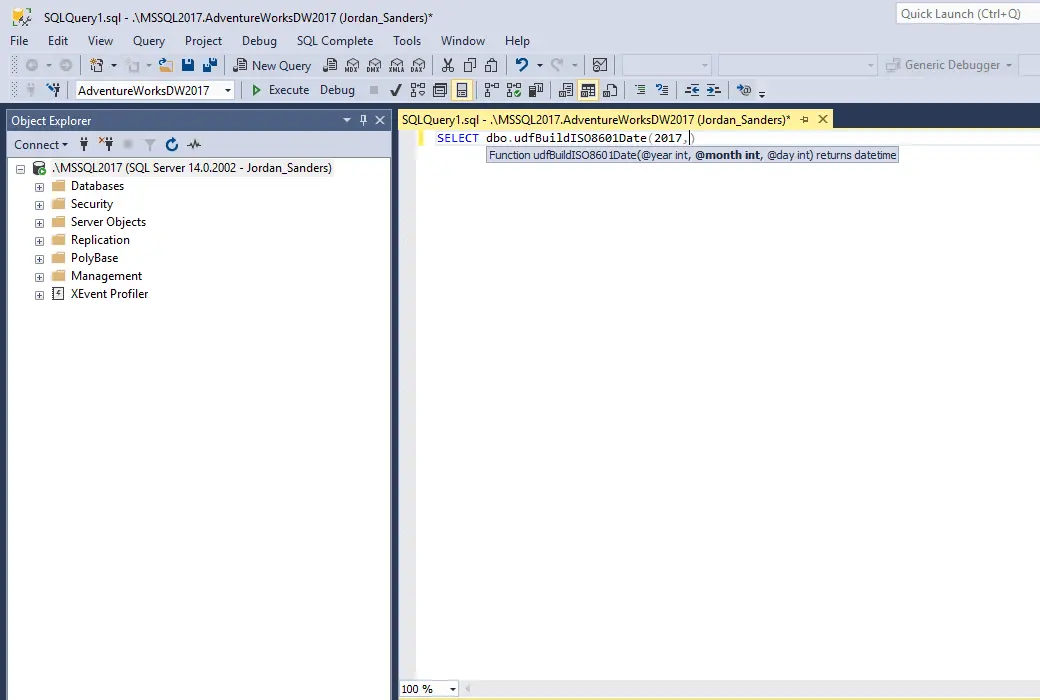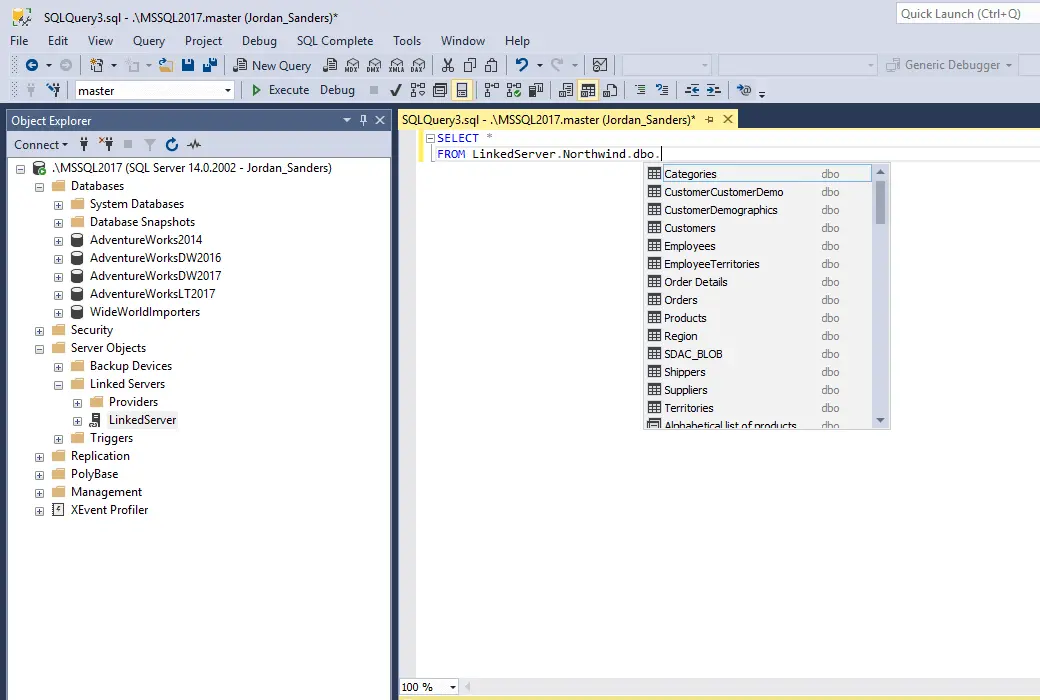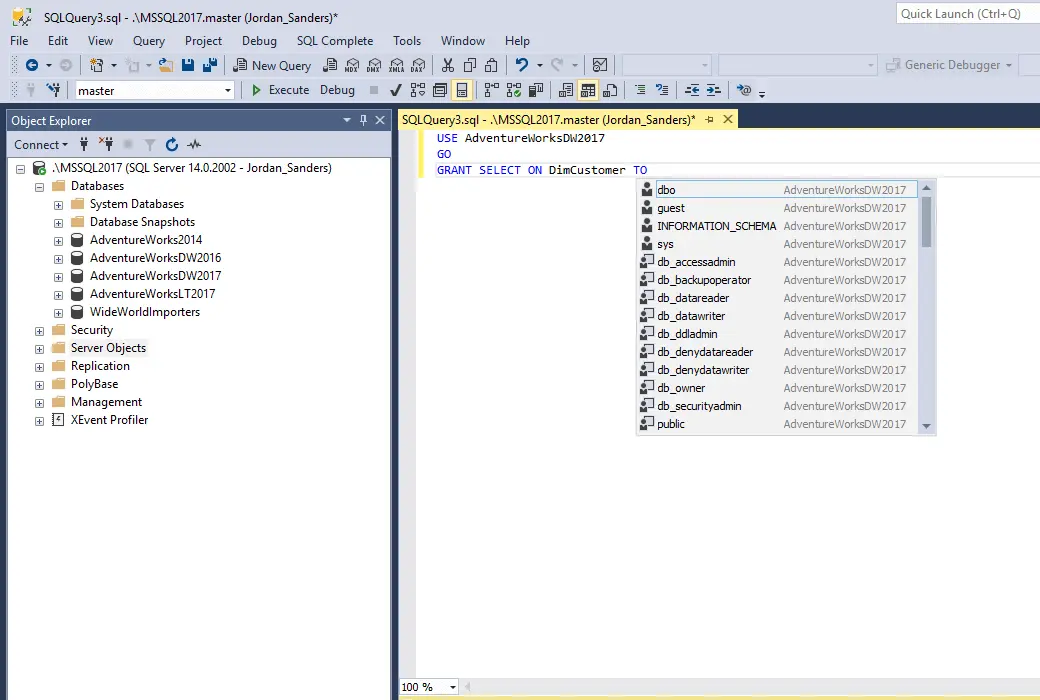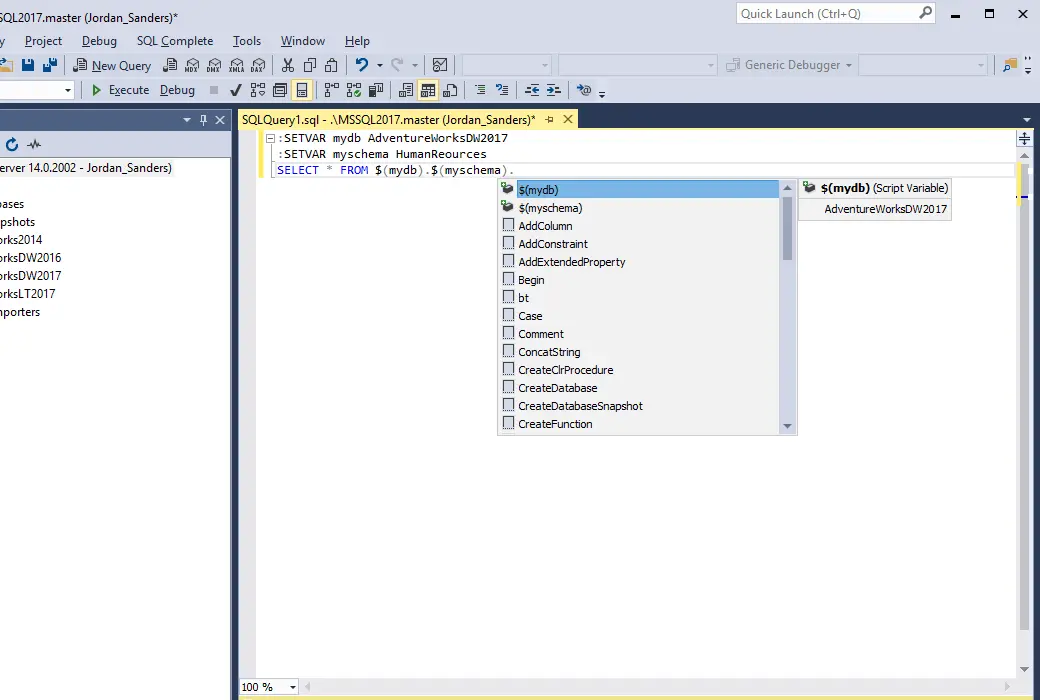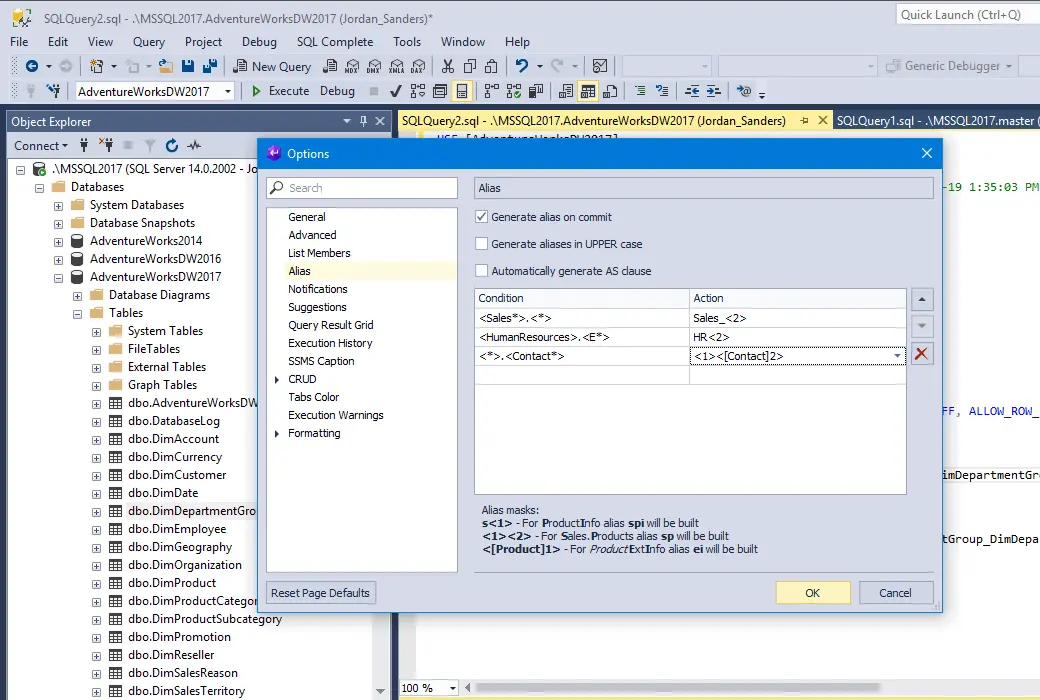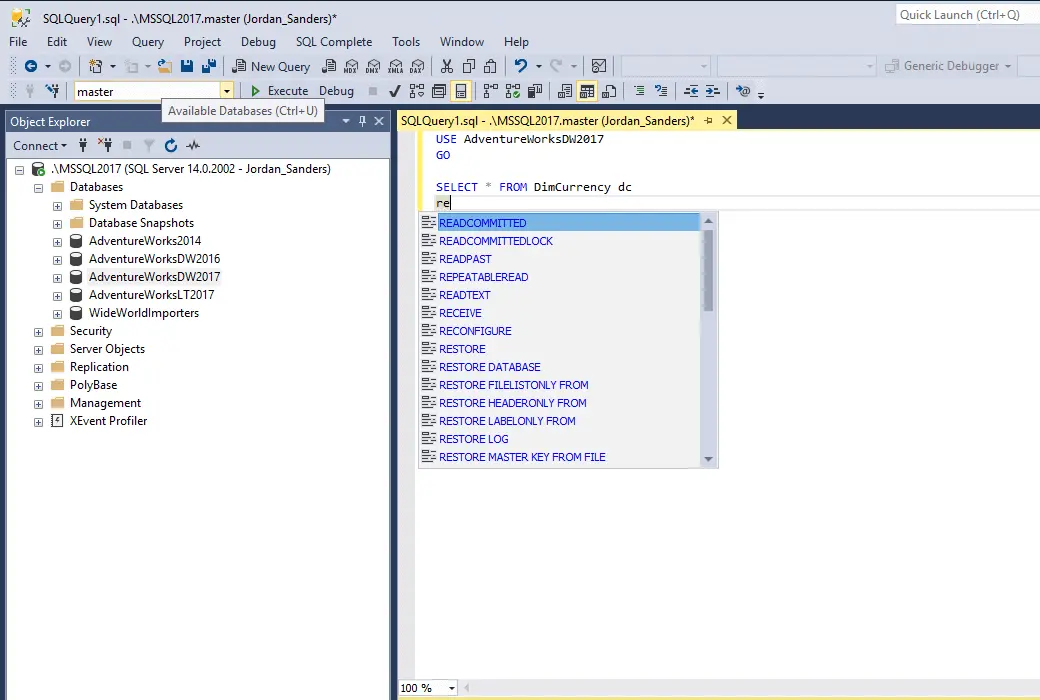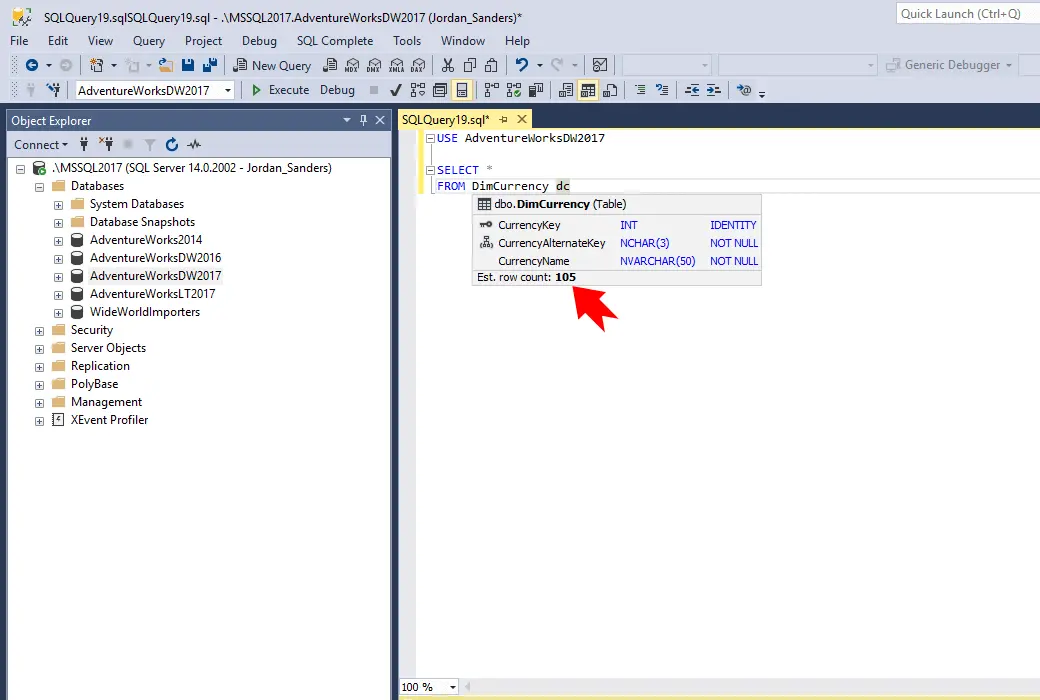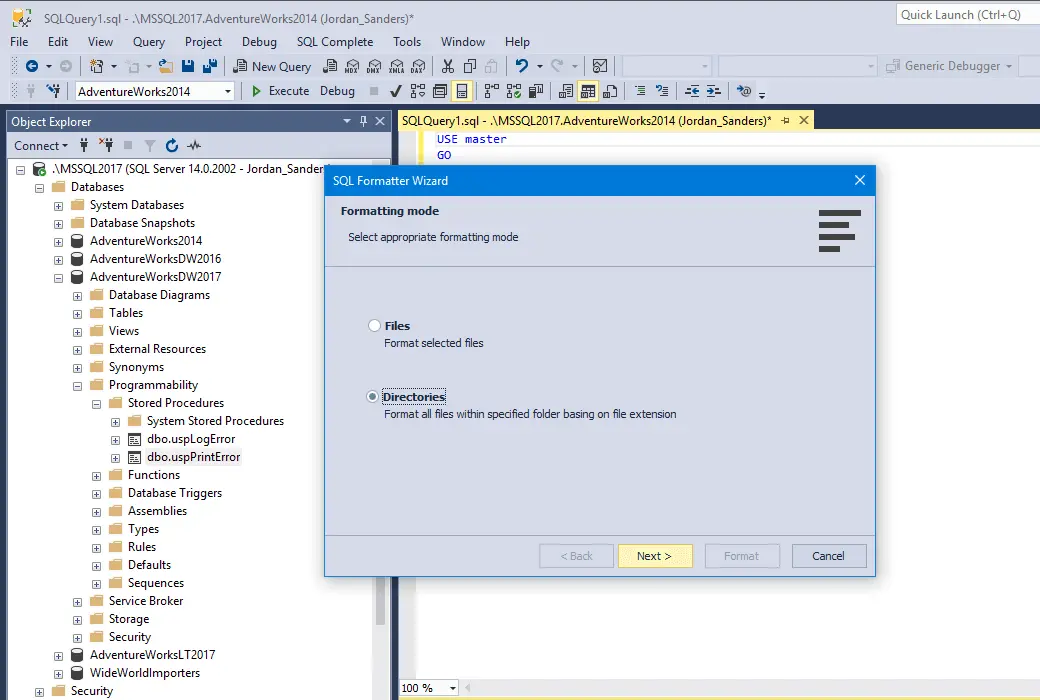You haven't signed in yet, you can have a better experience after signing in
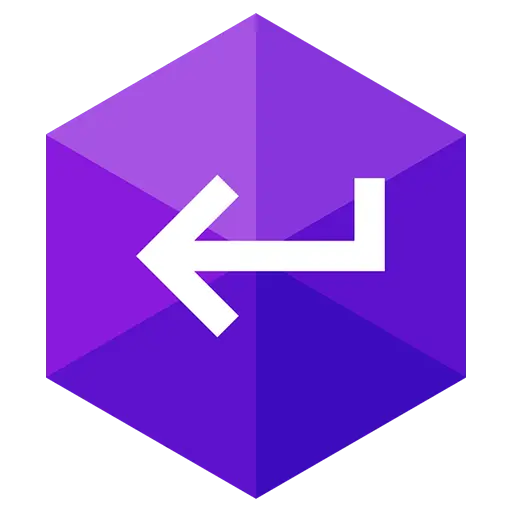 DbForge SQL Complete SSMS VS Enhanced Code Development Plugin
DbForge SQL Complete SSMS VS Enhanced Code Development Plugin
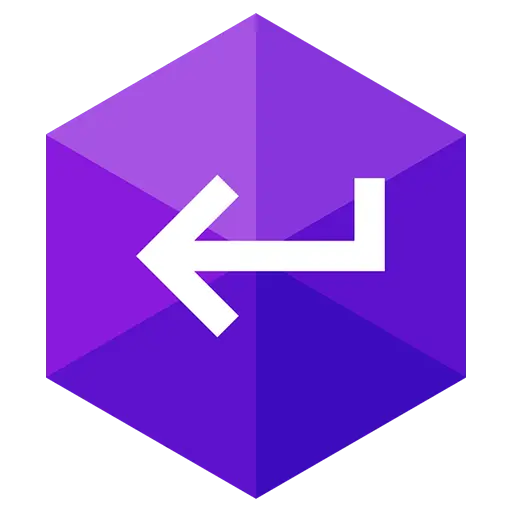
Activity Rules
1、Activity time:{{ info.groupon.start_at }} ~ {{ info.groupon.end_at }}。
1、Activity time:cease when sold out。
2、Validity period of the Group Buying:{{ info.groupon.expire_days * 24 }} hours。
3、Number of Group Buying:{{ info.groupon.need_count }}x。
Please Pay Attention
1、Teamwork process: Join/initiate a Group Buying and make a successful payment - Within the validity period, the number of team members meets the activity requirements - Group Buying succeeded!
2、If the number of participants cannot be met within the valid period, the group will fail, and the paid amount will be refunded in the original way.
3、The number of people required and the time of the event may vary among different products. Please pay attention to the rules of the event.
DbForge SQL Complete is a plugin developed for SQL Server Management Studio and Visual Studio, which can accelerate the writing speed of SQL code, provide context based intelligent suggestions, perform automatic formatting and refactoring, improve code readability, increase productivity, reduce costs, and more.
Users only need to click a few times to save time and effort in the database and code development process; This plugin provides user-defined table type suggestions, supports new syntax for CREATE COLOMNSTORE INDEX statements, supports new keywords in CREATE TABLE statements, supports new keywords in CREATE INDEX statements, supports new keywords in CREATE PROCESS statements, supports member suggestions to input user-defined table types, and can now refactor aliases.
Advanced auto completion, beautiful SQL format, intelligent code refactoring
SQL Complete is an advanced solution for SQL database development, management, and administration. This tool can be provided as an add-on for Visual Studio and VNet, with excellent auto completion capabilities. Due to the features included in SQL Complete but lacking in Management Studio and Visual Studio Intelligence, it is easy to write, beautify, refactor SQL code, and significantly improve productivity.
- Accelerate the writing of SQL queries by using SQL code with Intelligently styled completion;
- Beautify NoSQL code and use intelligent SQL Modeler to unify code standards;
- Obtain basic information about database objects when writing code;
- Set the format of SQL queries directly in VNet or Visual Studio;
- Use a rich collection of SQL code snippets to manage and modify existing code snippets or create your own templates;
- Easily browse SQL documents and synchronize them with code;
- Safely rename tables, columns, procedures, and functions by automatically correcting references to renamed objects;
- Convenient tabs and windows, as well as intuitive management of SQL statements, greatly improve your productivity;
Main features
SQL code
Use the following features to enhance the accuracy and quality of code, and simplify the process of creating SQL queries:
Function:
- Context based code completion
- CTE code completion
- Alias management
- Object suggestion
- code refactoring
- SQL fragment
- Suggestions for declaration
- Code highlighting
- Table name auto completion
The external program will be responsible for automatically completing SQL queries so that you can focus on the actual working of the code.
NoSQL Refactoring
This feature allows you to improve code readability by assigning meaningful and easily interpretable names to tables, columns, temporary tables and columns, views, stored procedures, and functions. SQL Complete will automatically correct all references to renamed objects.
Function:
- rename objects
- Renaming a variable
- Search for invalid objects
You can also change the names of local and SQLCMD variables within a few seconds. Preview code changes in the convenient tree view of the "Rename" dialog box window. Using the SQL Complete tool makes SQL code refactoring simple and seamless.
productivity
Use a rich feature set to improve work efficiency when creating, refactoring, modifying, and beautifying code:
Function:
- Data Grid Command
- Grid aggregation
- Jump between queries
- Label coloring
- Jump between COLOMNS and VALUES in an SELECT statement
- Execute warning
- Execution notice
- Easy navigation, instant access to database object definitions, and other advanced options greatly facilitate the design and formatting of SQL statements.
SQL code format
Create a new format configuration file or customize an existing format configuration file to meet your needs. Fine tune your formatting style to easily improve code readability and introduce a unified code formatting standard within the company.
Function:
- Format configuration file
- Format setting
- Format files and directories
- Disable formatting of some code
- Batch formatting
- Using SQL script formatting program, you can use new code or existing code. Try using an online SQL Modeler without downloading or installing any content!
- The SQL Complete killer feature missing from VNet since v18.
Why choose SQL Complete over VNet Intelligently?
Simple work
SQL Complete aims to improve productivity. With our tools, developers and DBAs using SQL become faster as it can provide intelligent prompts based on code context, selected databases, and more. This application uses minimal hints to guess what you want to write.
Standard coding
Have you encountered any problems when the developers in your team invented their own SQL coding standard? With SQL Complete, you can customize code style settings, share them with others using the Import and Export Settings wizard, and even restart by resetting custom settings to default values.
Clean up code using SQL format
SQL Complete provides you with an excellent opportunity to solve SQL code that is difficult to understand and has formatting errors. Apply various formatting options to format the code according to your needs and preferences. Using SQL Complete makes your code easier to read, debug, and test.
Supports all versions of SQL Server
Using standard tools, you will not be able to obtain SQL Server Management Studio Aware for all versions of Microsoft SQL Server. SQL Complete supports all of these! Simply install your server and our application - and create miracles in your SQL encoding!
Why is SQL Complete worth trying?
You can compete with competitors in every dimension of value, but you need to stand out in at least one of them in order to win the favor of potential customers. This is the dimension of value provided by SQL Complete.
- Develop pure and error free SQL code with ease by using advanced Intelligently styled SQL code to complete functionality.
- When typing code using 9 predefined styles, there are over 1500 options to flexibly format the code.
- Eliminate errors by debugging T-SQL code in SQL Server Management Studio directly from SQL documents.
- By using a rich set of default SQL code snippets, it is easy to modify or create custom code templates.
- Improve the readability of SQL code by quickly and correctly refactoring the SQLs in the document.
- With the help of tab coloring, definition, document session recovery, and many other convenient features, productivity improvements can be observed.
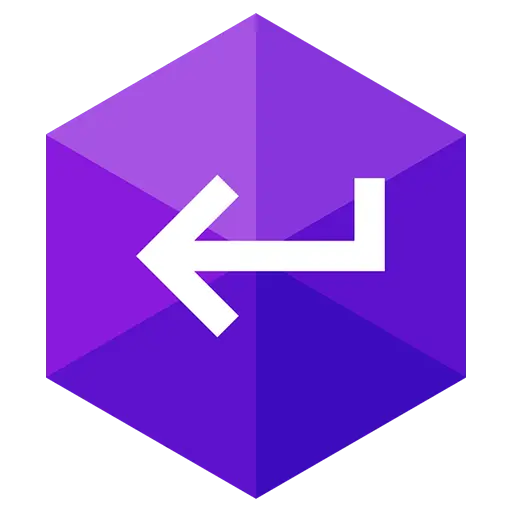
Official website:https://www.devart.com/dbforge/sql/sqlcomplete/
Download Center:https://dbforge-sql-complete.apsgo.cn
Backup Download:N/A
Delivery time:Manually processing orders
Operating platform:Windows
Interface language:Supports English interface display, with multiple languages available.
Update instructions:You can choose the option that needs to be updated and maintained, and the software supports upgrading to the latest version within the validity period. After the maintenance and update period, the software no longer supports updates, but the current version can continue to be used. The subscription version refers to the use and updates during the subscription period.
Pre purchase trial:Free trial for 30 days before purchase.
How to receive the goods:After purchase, the activation information will be sent to the email address at the time of placing the order, and the corresponding product activation code can be viewed in the personal center, My Orders.
Number of devices:Can install 2 computers (for the same user only).
Replacing the computer:In the account https://secure.devart.com/ After removing the device you have installed, proceed with activation.
Activation guidance:Open the software, Help menu -> Activate the product.
Special instructions:To be added.
Reference materials:https://www.devart.com/orderingfaq.html

Any question
{{ app.qa.openQa.Q.title }}